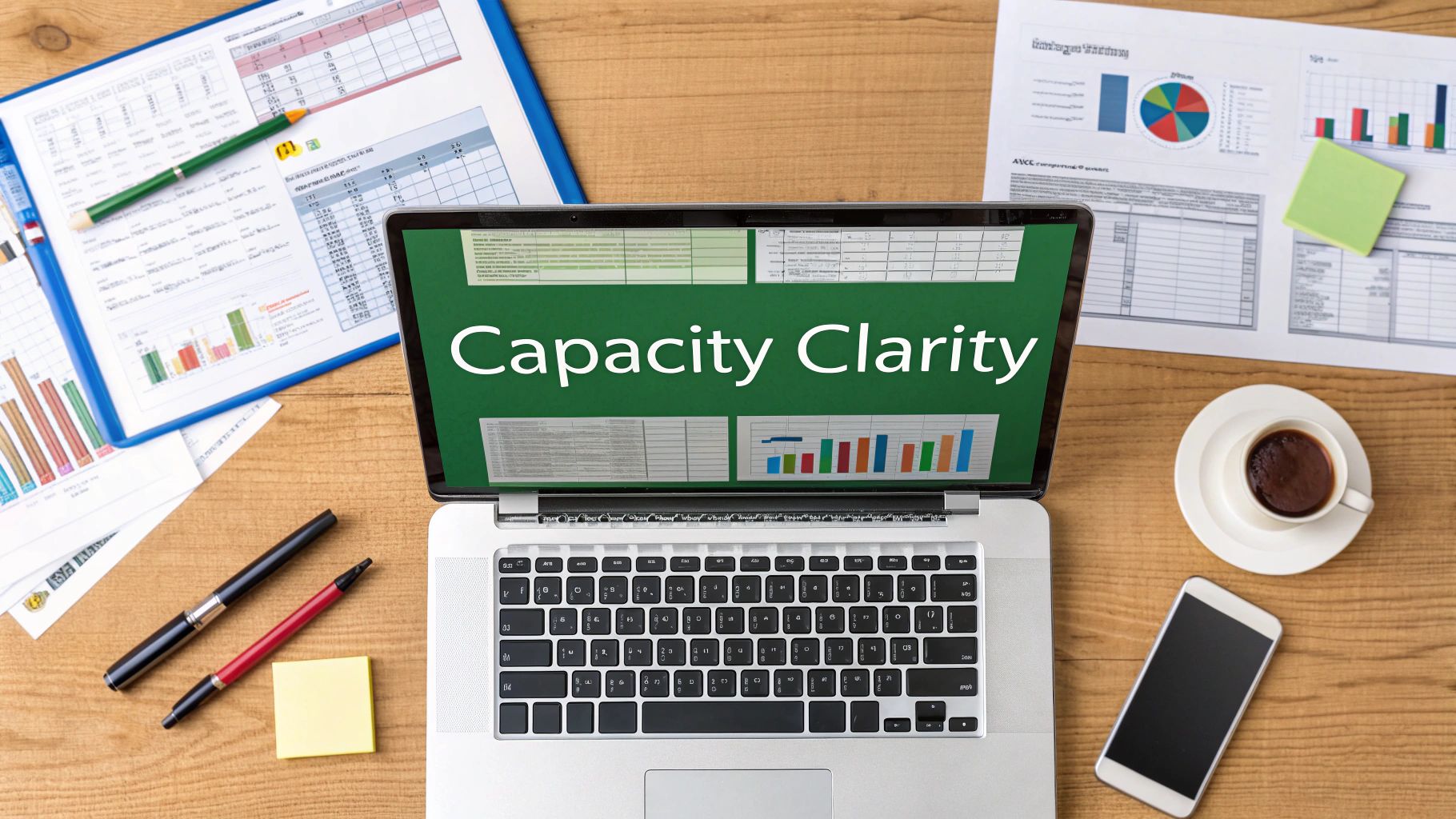Unlocking Inventory Efficiency with Free Excel Templates
Efficient inventory management is crucial for any business. This listicle presents 12 free Excel templates designed to streamline your inventory control. These templates offer practical solutions for various inventory tasks, from tracking stock levels to analyzing sales data. Stop wasting time on manual spreadsheets and discover how these free resources can improve your inventory management processes. This curated selection includes templates for businesses of all sizes, each offering unique features and customization options. Learn how to use these templates effectively and gain valuable insights into optimizing your inventory control. Dive into this list and discover how these Excel tools can transform your inventory management and positively impact your bottom line.
1. AIForExcel
AIForExcel transforms Microsoft Excel into a conversational AI-powered tool. Instead of wrestling with complex formulas, users can ask questions and give instructions in plain English. This significantly reduces data analysis time, potentially saving up to 95% of time spent on manual tasks. This tool is especially valuable for mid-level managers, financial analysts, and project managers who need quick insights from their Excel data.

While not strictly an "inventory management excel template" itself, AIForExcel empowers users to create and manipulate these templates far more efficiently. Imagine building complex inventory projections by simply asking the AI to calculate projected stock levels based on current sales trends. This bypasses the need for intricate formulas, making inventory management in Excel more accessible.
Features and Pricing
AIForExcel offers a range of features, including natural language processing, secure data handling, and adaptive AI learning. The platform adapts to your business context, ensuring accurate and relevant analysis. Flexible pricing plans cater to individual users (€20/month for 500 AI messages) up to enterprise-level teams needing unlimited queries and custom AI training.
Pros and Cons
Pros:
- Natural language interaction simplifies Excel usage.
- Drastically reduces data analysis time.
- Trusted by a large user base across various industries.
- Scalable pricing plans for different needs.
- Secure and context-aware AI.
Cons:
- The monthly subscription might be a barrier for some individual users.
- Basic Excel familiarity is still beneficial for advanced features.
Implementation and Use Cases
Implementing AIForExcel is straightforward with a simple two-minute setup. Practical use cases include:
- Inventory Management: Projecting stock levels, analyzing sales trends, and automating inventory reports.
- Financial Analysis: Building financial models and generating reports without complex formulas.
- Project Management: Tracking budgets, timelines, and resources through conversational queries.
For anyone regularly working with complex Excel spreadsheets for inventory management, AIForExcel offers a powerful way to streamline workflows and gain faster insights. Visit https://ai-for-excel.com to learn more.
2. Inventory List with Reorder Highlighting Template by Microsoft
Microsoft's Inventory List with Reorder Highlighting Template offers a simple yet effective way to manage inventory levels within Excel. This free template shines in its ease of use, particularly for small businesses or those transitioning from manual inventory tracking. Its core strength lies in the automatic highlighting of items nearing their reorder point, a crucial feature for preventing stockouts. This visual cue simplifies inventory control, allowing for proactive ordering and minimizing disruptions to operations.
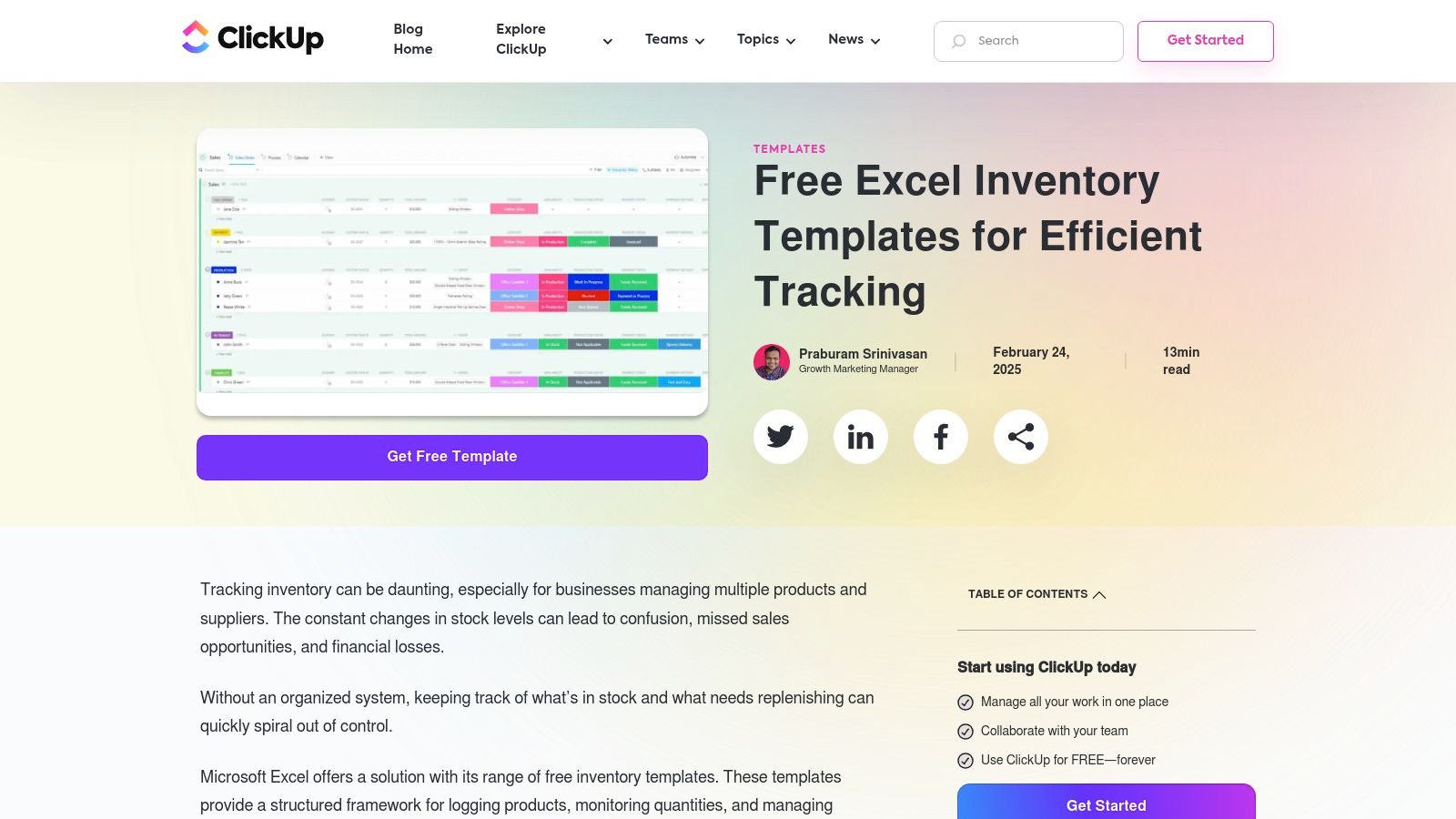
For businesses with relatively straightforward inventory needs, this template provides a valuable tool. It allows for detailed item tracking, including descriptions, stock quantities, and unit costs. The automatic calculation of total inventory value adds another layer of utility for financial reporting. The customizable fields make it adaptable to various product types and inventory tracking methods.
Features and Pricing
This template includes features such as conditional formatting for low stock alerts, comprehensive item details, and automatic calculation of total inventory value. It offers customizable fields and a user-friendly interface. Best of all, it's completely free to download and use.
Pros and Cons
Pros:
- Easy to use and customize.
- Helps prevent stockouts with automatic alerts.
- Free to download and use.
Cons:
- Limited advanced features.
- Not suitable for complex inventory systems.
Implementation and Use Cases
Implementation is as simple as downloading the template and populating it with your inventory data. Key use cases include small business inventory management, tracking stock levels for specific projects, and maintaining inventory for home-based businesses. While robust inventory management software might be necessary for larger operations, this template excels as a free and easy entry point for basic inventory control in Excel. For those needing a quick and simple solution for "inventory management excel templates," this offering from Microsoft provides a solid foundation. Visit https://clickup.com/blog/excel-inventory-templates/ to download the template.
3. Warehouse Inventory Template by Microsoft
This free Excel template from Microsoft is designed specifically for warehouse management. It helps organize stock by item description, SKU, and bin location, even including crucial reordering alerts. This makes it particularly useful for small to medium-sized businesses needing a straightforward way to manage warehouse stock. For operations managers constantly juggling incoming and outgoing stock, this template provides a clear overview of current inventory levels.
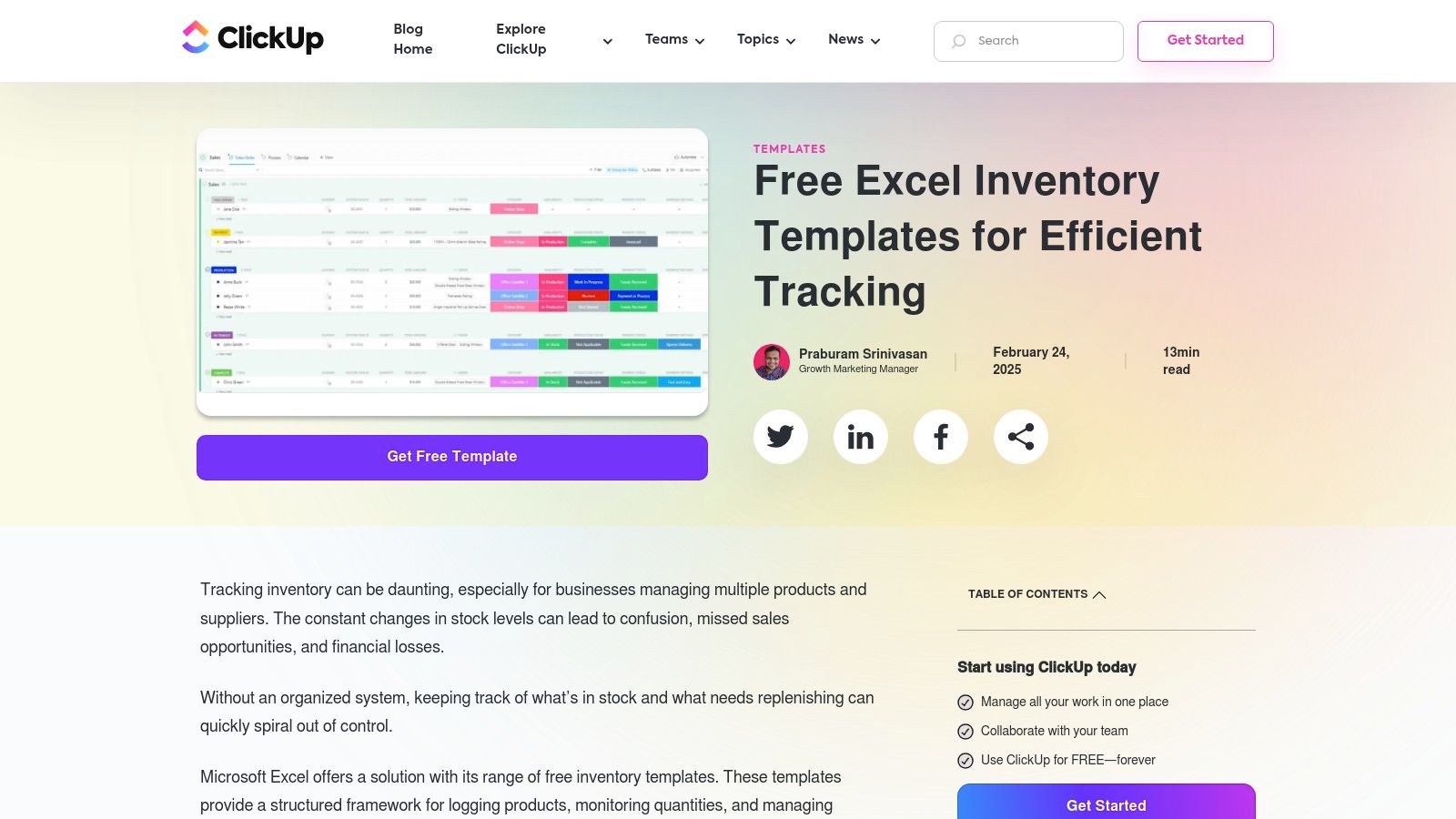
While the template offers basic inventory tracking functionalities, it excels in providing a structured approach to warehouse organization. Features like bin location tracking and automated reordering alerts simplify daily operations and facilitate informed restocking decisions. This clear organization also makes it easier to conduct physical inventory counts, minimizing discrepancies between recorded and actual stock levels.
Features and Pricing
Key features include bin location and organization, total inventory value calculation, reordering alerts, and picklist printing. The template also offers customizable fields for adapting it to specific business needs. Best of all, it's completely free to download and use.
Pros and Cons
Pros:
- Enhances warehouse organization.
- Facilitates quick restocking decisions.
- Free to download and use.
Cons:
- May require customization for specific warehouse setups.
- Limited to basic inventory tracking features. It may not be suitable for businesses with complex inventory management needs.
Implementation and Use Cases
Implementing the template is simple - download it from Microsoft's website and start populating it with your inventory data. Practical use cases include:
- Warehouse Organization: Tracking inventory by bin location and SKU.
- Restocking: Setting reorder points to trigger alerts for low stock items.
- Inventory Valuation: Calculating the total value of current warehouse stock.
This template provides a solid foundation for managing warehouse inventory in Excel. For businesses looking for a free and accessible solution to improve warehouse organization and simplify stock control, this template is a valuable tool. Visit https://clickup.com/blog/excel-inventory-templates/ to download the template.
4. Inventory Management Template by QuickBooks
The Inventory Management Template by QuickBooks offers a robust and free solution for businesses looking to organize their inventory within Excel. It provides dedicated worksheets for products, purchases, sales, and reporting, allowing for comprehensive tracking of inventory levels, costs, and sales data. This makes it particularly valuable for small to medium-sized businesses that need a straightforward yet detailed inventory management system.
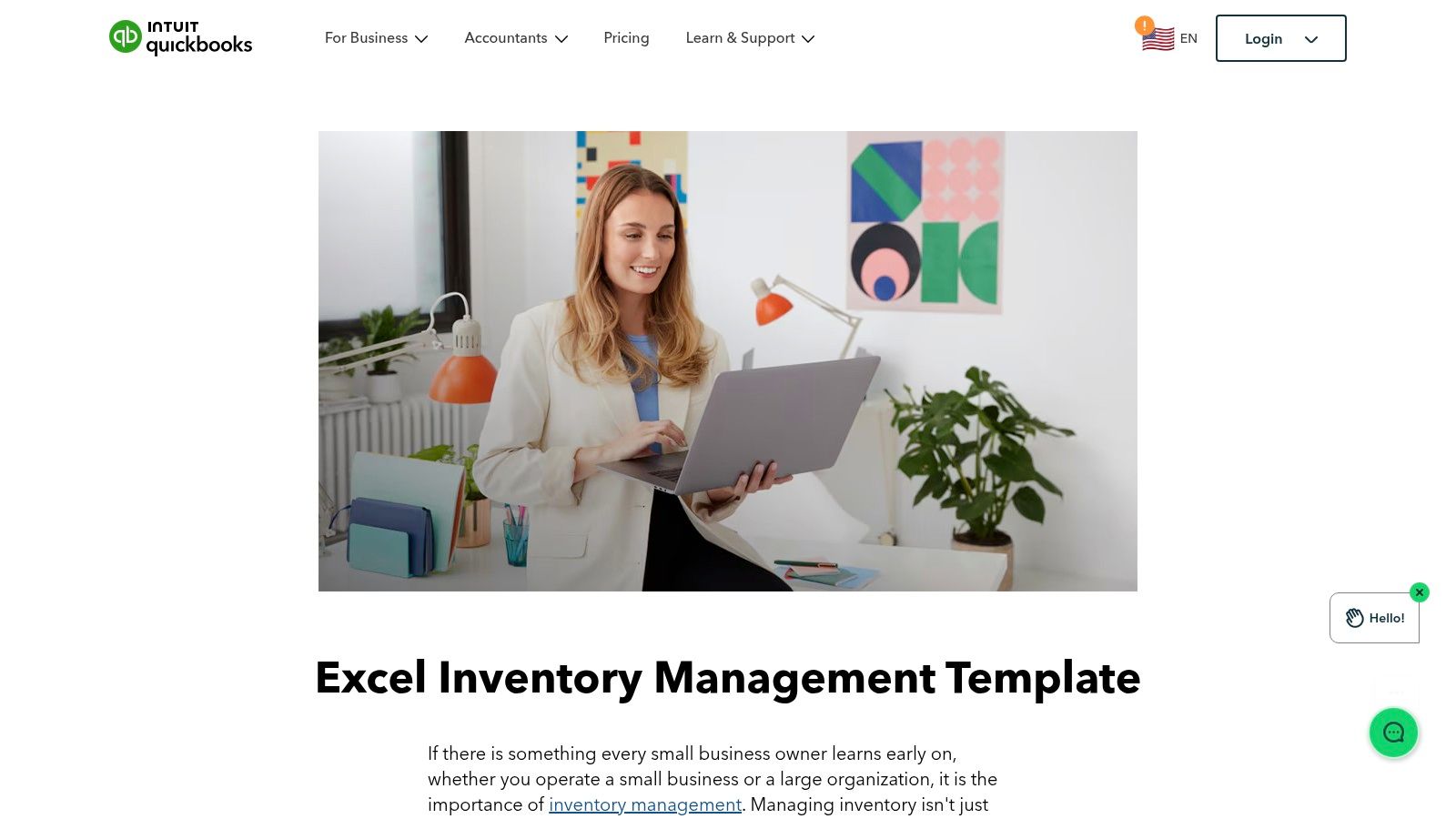
QuickBooks's template simplifies inventory management in Excel by automating calculations for totals and generating reports that offer valuable insights into inventory trends. This allows users to easily identify slow-moving items, anticipate stockouts, and optimize purchasing decisions. For those looking to improve their sales forecasting, learn more about sales forecasting techniques.
Features and Pricing
This template boasts features such as detailed product tracking, purchase and sales order management, automated calculations, and customizable fields. A significant advantage is that it's completely free to download and use, making it accessible to businesses of all sizes.
Pros and Cons
Pros:
- Comprehensive inventory tracking in a familiar Excel environment.
- User-friendly interface requires minimal setup.
- Free to download and use, eliminating budget constraints.
Cons:
- Advanced features like forecasting and automated reordering are limited.
- Relies on manual data entry, which can be time-consuming for large inventories.
Implementation and Use Cases
Implementing the QuickBooks Inventory Management Template is simple. Download the template, input your product details, and start tracking your purchases and sales. It is ideal for businesses in retail, wholesale, and e-commerce that need to manage physical goods efficiently. The reporting features can help with end-of-year inventory valuation and inform strategic decision-making.
5. Advanced Inventory Management Template by Sheetgo
Sheetgo's Advanced Inventory Management Template offers a robust solution for businesses seeking detailed control over their stock. This Excel-based template provides a comprehensive dashboard visualizing inventory availability and sales trends across different periods. It utilizes multiple sheets for efficient check-in/out logging and overall inventory management, allowing for granular tracking of stock movements. For more advanced inventory solutions, consider exploring AI-powered options. Learn more about...
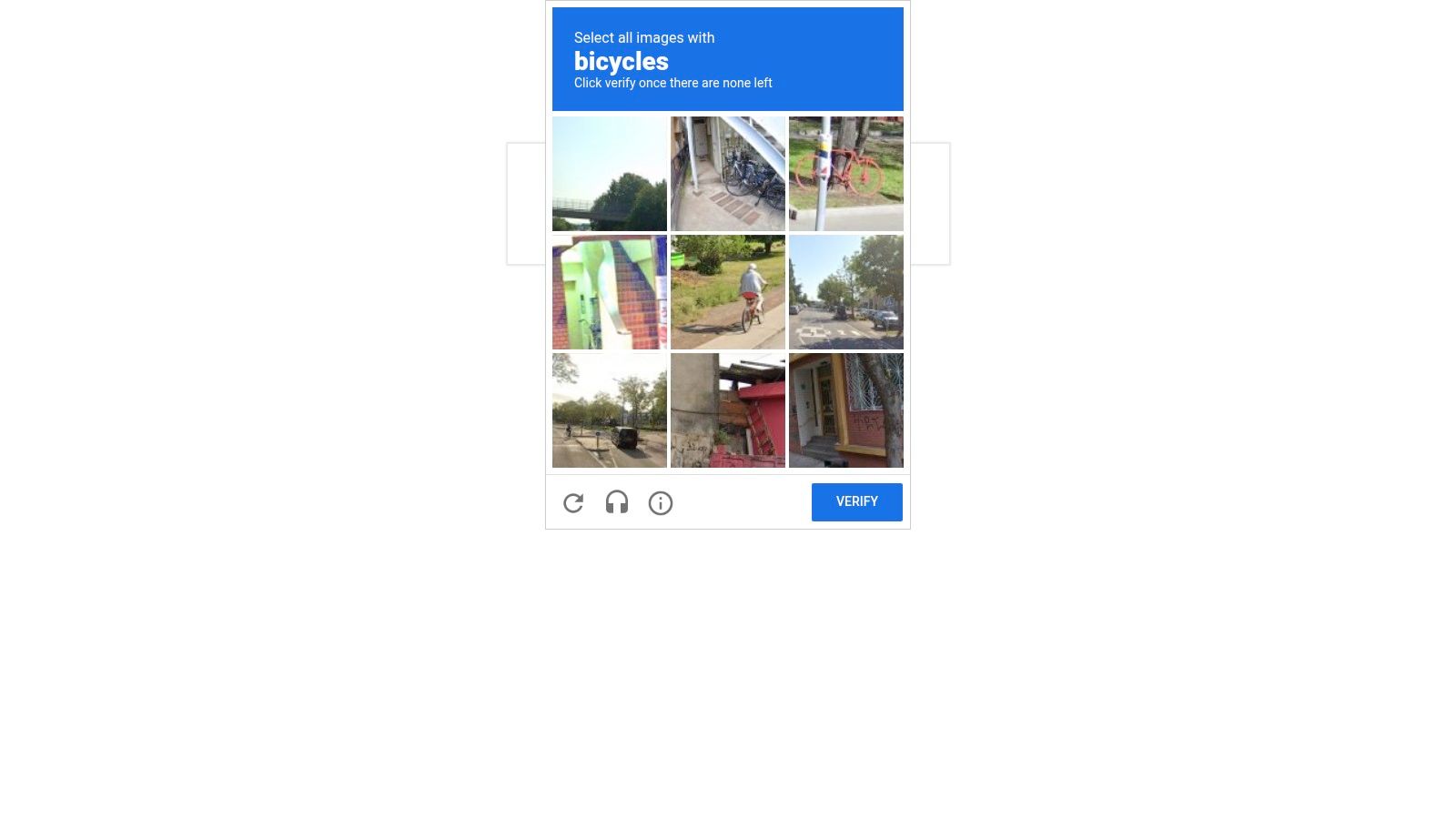
This template distinguishes itself through automated inventory calculations, minimizing manual data entry and reducing potential errors. The user-friendly data entry forms streamline the process of recording stock movements, while the customizable fields allow businesses to tailor the template to their specific product attributes and tracking needs. This makes it a practical choice for small to medium-sized businesses looking to enhance inventory control without complex software implementations.
Features and Pricing
Key features include automated calculations, a comprehensive dashboard, user-friendly data entry, and customizable fields. Pricing information for this specific template isn't readily available, suggesting it may be offered as part of a larger Sheetgo subscription or available freely.
Pros and Cons
Pros:
- Provides detailed inventory insights via its dashboard.
- Reduces manual data entry and associated errors.
- Suitable for small to medium-sized businesses.
- Customizable fields allow for flexibility.
Cons:
- May require some customization for specific inventory management needs.
- Functionality might be limited to basic inventory tracking, potentially requiring additional tools for advanced features like demand forecasting.
Implementation and Use Cases
Implementation involves downloading the template and adapting it to your business requirements. Use cases primarily center on general inventory tracking, stock movement logging, and generating basic inventory reports. While not as sophisticated as dedicated inventory management software, it provides a solid foundation for businesses transitioning from manual spreadsheets to more structured inventory control.
6. Retail Inventory Tracker by Indzara
Indzara's Retail Inventory Tracker is a free Excel template specifically designed for retail businesses. It offers a comprehensive approach to managing various aspects of retail operations, from inventory tracking and order management to financial elements and reporting. This makes it a valuable tool for small to medium-sized retail businesses looking for a free and accessible inventory management solution within a familiar Excel environment.
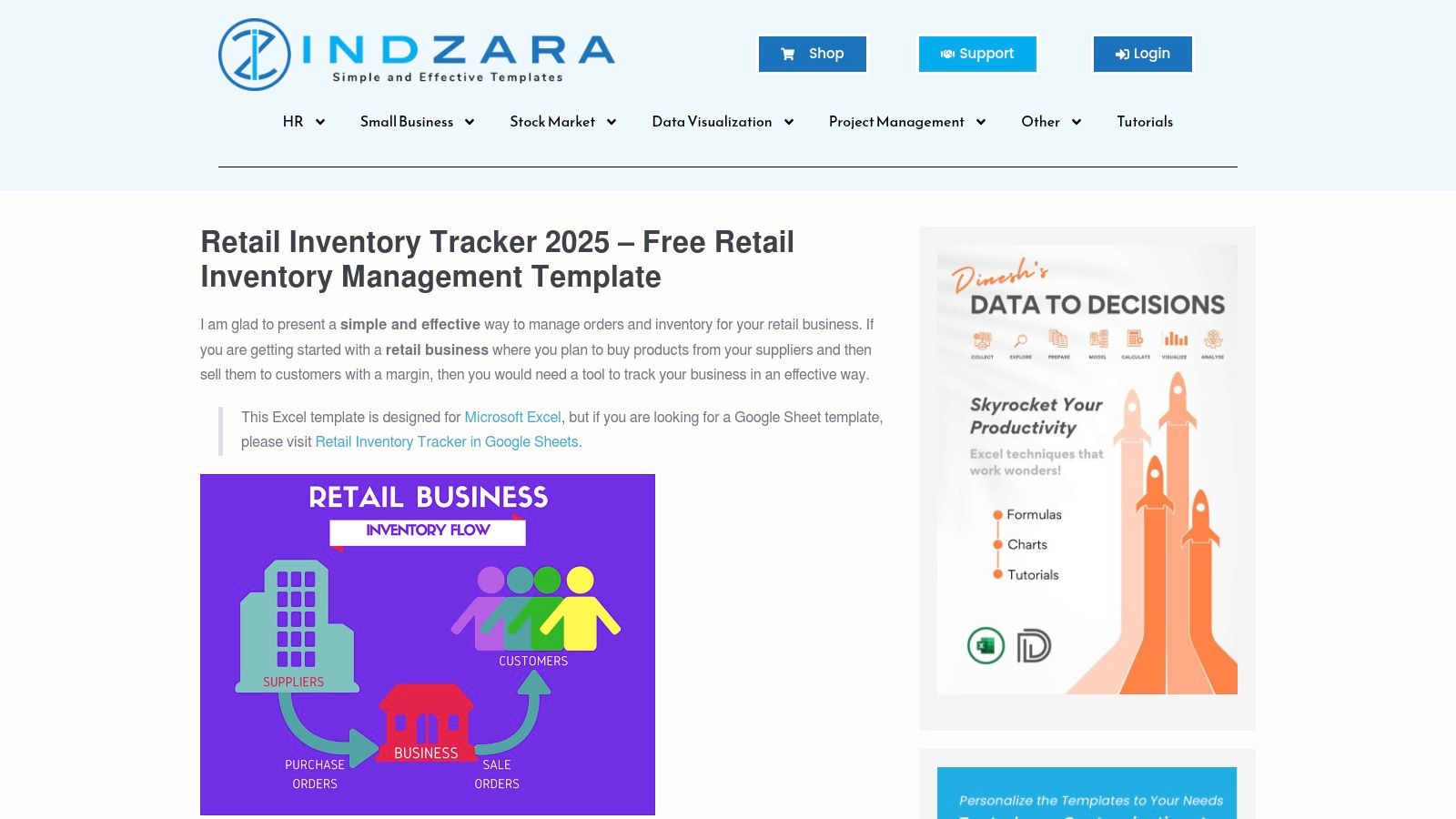
This template stands out for its integrated approach. Instead of focusing solely on inventory levels, it incorporates order management with support for multiple order types, finance management including tax and discount calculations, and data management for products and partners. This interconnectedness provides a more holistic view of the retail business. Learn more about how this tracker integrates with overall retail reporting at this link about Excel KPI dashboards.
Features and Pricing
The Retail Inventory Tracker boasts a robust set of features, especially considering it's a free resource. Key features include: order management, inventory management with reorder points, finance management, and comprehensive reporting with interactive dashboards. The template is completely free to download and use.
Pros and Cons
Pros:
- Comprehensive features tailored for retail businesses.
- User-friendly interface within the familiar Excel environment.
- Completely free to download and utilize.
Cons:
- May require some customization to fit specific business needs.
- Functionality is limited to basic inventory tracking, which might not be sufficient for larger or more complex retail operations.
Implementation and Use Cases
Implementation is straightforward - simply download the template and begin populating it with your data. This template is ideal for small retail businesses needing a basic yet organized way to manage inventory, track orders, and monitor financial elements. It is especially helpful for those already comfortable working with Excel, eliminating the need to learn new software.
7. Stock and Inventory Tracker by Someka
Someka's Stock and Inventory Tracker provides a straightforward way to manage inventory using either Excel or Google Sheets. This template shines in its simplicity, offering automatic stock calculations and critical low-stock alerts, making it ideal for small businesses or those new to inventory management. It's especially helpful for preventing stockouts and ensuring smooth operations.
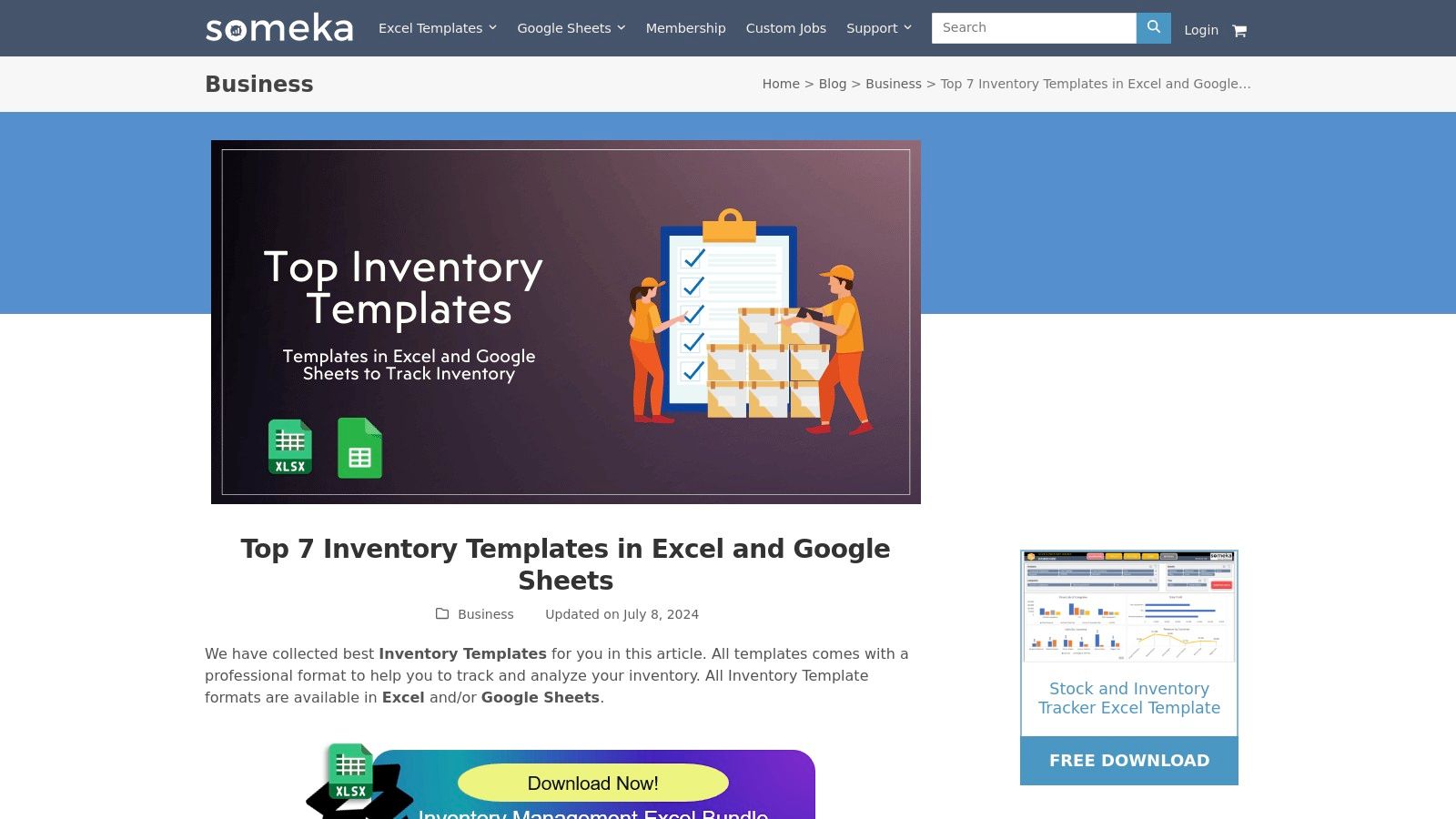
While this template excels at basic inventory tracking, its simplicity also means it lacks the advanced features needed for complex inventory systems. It's best suited for businesses with relatively straightforward inventory needs, where a clear overview of stock levels and automated alerts are paramount. This makes it a valuable tool for solo entrepreneurs, small businesses, or even departments within larger organizations managing specific product lines.
Features and Pricing
The Stock and Inventory Tracker offers a user-friendly interface with customizable fields, catering to specific product details. Core features include automatic stock level calculations and critical stock alerts. A significant advantage is its availability in both Excel and Google Sheets formats, offering flexibility depending on your preferred platform. The template is free to download and use.
Pros and Cons
Pros:
- Easy to use and customize.
- Helps prevent stockouts with automatic alerts.
- Free to download and use.
- Available for both Excel and Google Sheets.
Cons:
- Limited advanced features.
- Not suitable for complex inventory systems.
Implementation and Use Cases
Implementation is simple - download the template and start inputting your inventory data. Practical use cases include tracking stock levels for small businesses, managing inventory for specific product lines within a larger organization, or even for personal use, like managing home supplies. This template quickly becomes an invaluable tool for anyone needing a clear and accessible way to manage their inventory. Visit https://www.someka.net/blog/inventory-templates/ to download the template.
8. Inventory Management Template by Zervant
Zervant's free Excel template provides a practical solution for small businesses and startups needing basic inventory control. It features separate tabs for daily stocktakes, overall stock inventory, and a stock database. This allows for organized tracking of incoming and outgoing products, simplifying daily operations and providing a clear overview of current stock levels. This makes it particularly useful for businesses just starting out or those with limited resources.
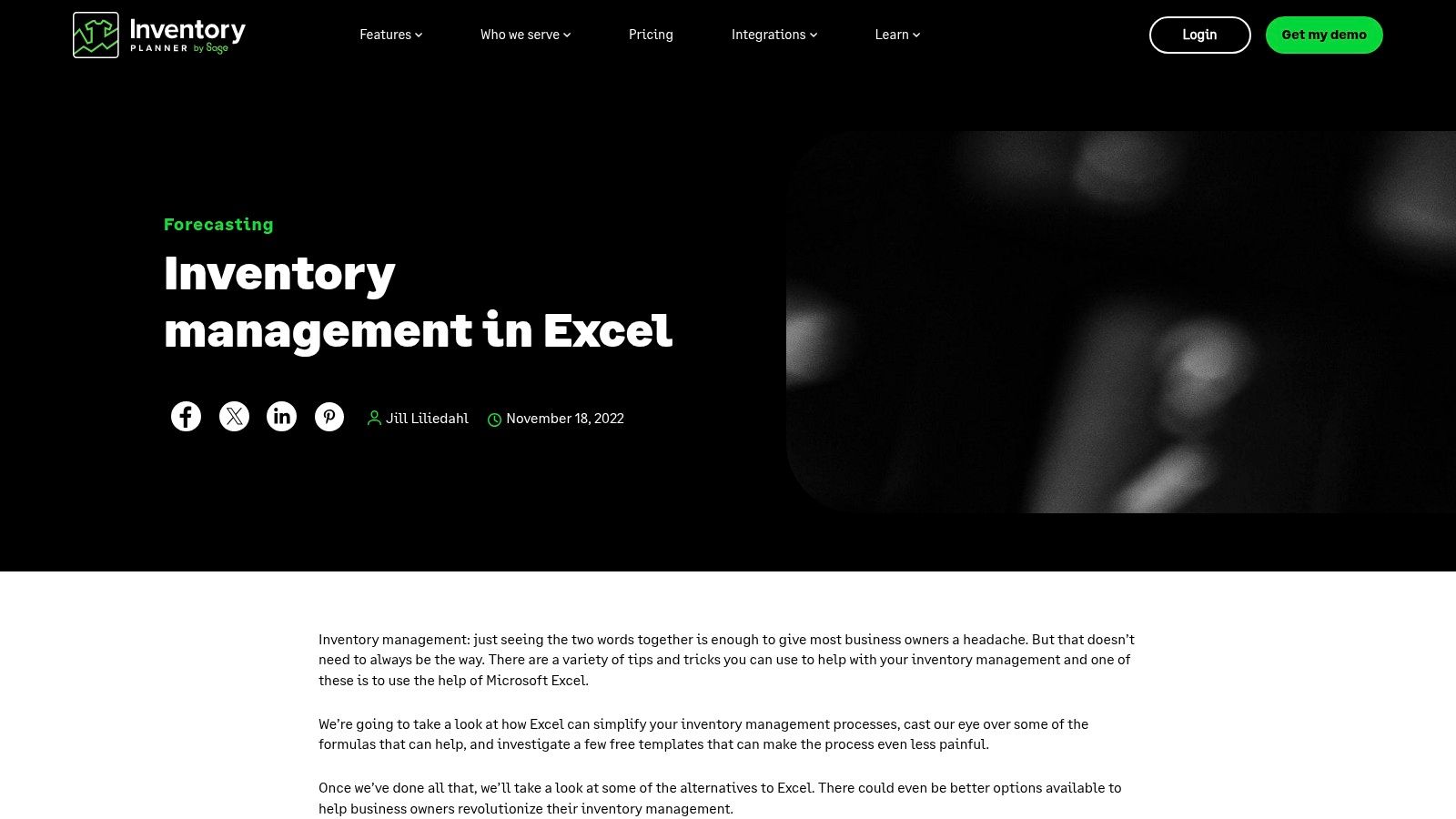
While the template's simplicity is a strength, it also means it lacks some advanced features found in premium inventory management software. However, its user-friendly interface and customizable fields make it adaptable to various product types and inventory tracking needs. This balance of simplicity and customizability makes it a good starting point for businesses looking to implement a structured inventory management system in Excel.
Features and Pricing
The Zervant template offers core inventory management functionalities including daily stocktake tracking, inventory calculations, and a stock database. It's entirely free to download and use, making it an accessible option for budget-conscious businesses. The customizable fields allow users to tailor the template to their specific product information requirements.
Pros and Cons
Pros:
- Comprehensive inventory tracking across multiple sheets.
- User-friendly and easily customizable.
- Completely free to download and utilize.
Cons:
- Lacks advanced features like automated reporting or forecasting.
- May require manual data entry and calculations for more complex scenarios.
Implementation and Use Cases
Implementation is straightforward; simply download the template and begin entering your product data. It's ideal for small retail businesses, online stores, or startups tracking physical goods. While suited for basic inventory needs, it may require supplementary tools or more advanced Excel techniques as your business grows. For businesses seeking a free and easy-to-use starting point for inventory management in Excel, the Zervant template provides a valuable resource. Visit https://www.inventory-planner.com/inventory-management-in-excel-processes-and-free-templates to download the template.
9. Inventory Control Template by Excel Champs
The Inventory Control Template by Excel Champs offers a streamlined approach to inventory management within Excel. Its automatic dashboard updates and user-friendly data entry forms minimize manual effort, providing a quick and simple inventory experience. This makes it ideal for small to medium-sized businesses needing efficient inventory tracking without complex software.
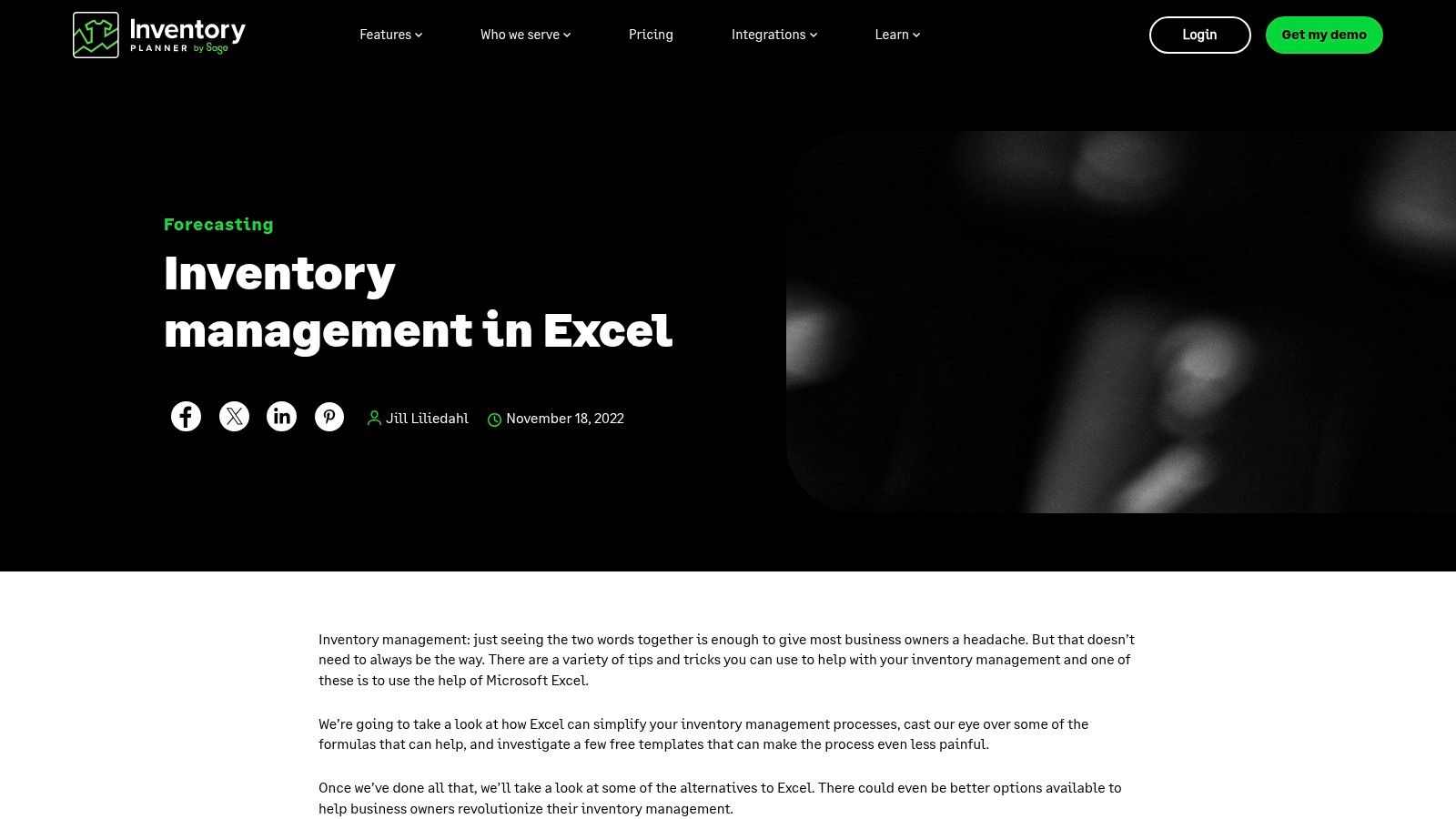
This template distinguishes itself through its focus on minimizing data entry errors and providing a clear overview of inventory levels. While it may not offer the advanced features of dedicated inventory management software, it excels at providing essential tracking capabilities directly within a familiar Excel environment. This accessibility is key for businesses already relying heavily on Excel for other operations.
Features and Pricing
The Inventory Control Template boasts features such as automatic dashboard updates, user-friendly data entry forms, and comprehensive inventory tracking with customizable fields. The template is freely available, making it a cost-effective solution for businesses looking to improve their inventory management practices without significant investment.
Pros and Cons
Pros:
- Provides detailed inventory insights.
- Reduces manual data entry errors.
- Suitable for small to medium-sized businesses.
- Free to use.
Cons:
- May require customization for specific industry needs.
- Functionality is limited to basic inventory tracking.
Implementation and Use Cases
Implementing the template is straightforward. Download the Excel file and begin populating the data fields. The user forms simplify data entry, and the dashboard automatically updates to reflect current inventory levels. Practical use cases include tracking stock levels, managing product variations, and monitoring inventory movement for small retail businesses, e-commerce operations, or small-scale manufacturing.
For businesses seeking a simple, free, and accessible inventory management solution within Excel, the Inventory Control Template by Excel Champs offers a solid foundation. Visit https://www.inventory-planner.com/inventory-management-in-excel-processes-and-free-templates to download the template and learn more.
10. Inventory Management Template by Excel Skills
The Inventory Management Template by Excel Skills offers a robust solution for businesses seeking detailed inventory control within Excel. It provides three distinct SKU management options: inventory control, quantity control, and trade-based templates. These templates are further enhanced by a comprehensive inventory dashboard, allowing users to visualize their data effectively.
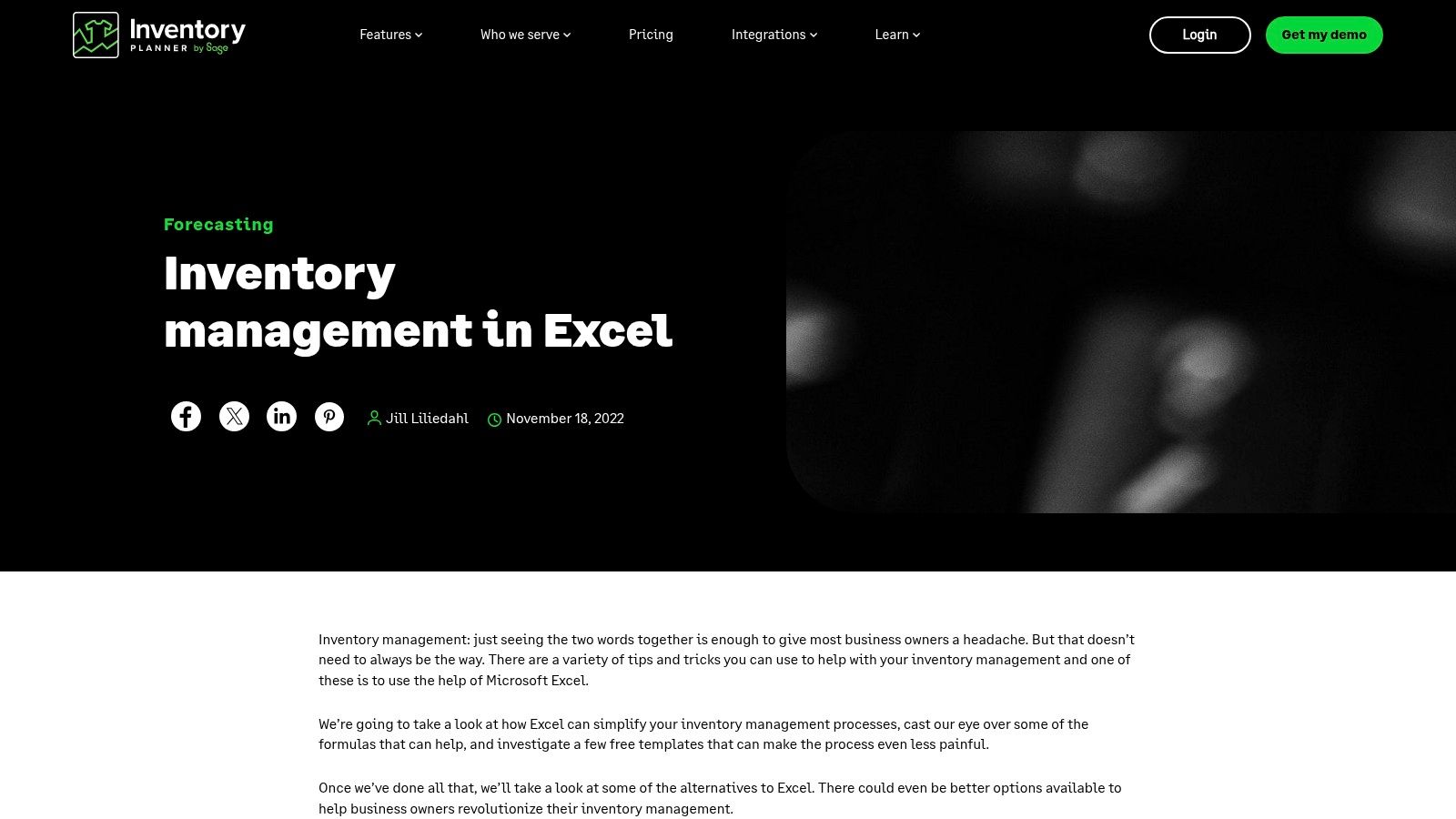
This template excels in providing granular inventory insights, making it suitable for a range of business types, from small retailers to larger distributors. Its user-friendly interface and customizable fields allow for adaptation to specific inventory management needs. While the template suite isn't entirely free, trial versions are available, letting users explore the functionalities before committing to a purchase.
Features and Pricing
Key features include inventory and quantity control mechanisms, trade-based calculations, and the integrated inventory dashboard. The user-friendly design simplifies setup and daily use. While specific pricing isn't publicly listed, the template is available after a trial period. This trial allows users to assess its suitability before purchasing.
Pros and Cons
Pros:
- Provides detailed inventory insights.
- Suitable for various business types.
- Free trial versions available.
Cons:
- Requires purchase after the trial period.
- May require customization for specific business needs.
Implementation and Use Cases
Implementing the Excel Skills template involves downloading the chosen template and integrating it with existing inventory data. The customizable fields allow users to tailor the template to their specific product information and tracking requirements. Practical use cases include tracking stock levels, managing product variations (SKUs), and generating reports for informed decision-making regarding inventory management. For businesses looking for a robust, Excel-based inventory management solution, the Excel Skills template offers a comprehensive toolkit. Visit https://www.inventory-planner.com/inventory-management-in-excel-processes-and-free-templates for more information.
11. Inventory Management Template by Sortly
Sortly's free Excel inventory management template offers a practical solution for businesses needing basic inventory control. It provides dedicated sections for item details, stock levels, and supplier information, making it easy to organize and track crucial data. This template is particularly well-suited for small businesses or startups just beginning to formalize their inventory processes.
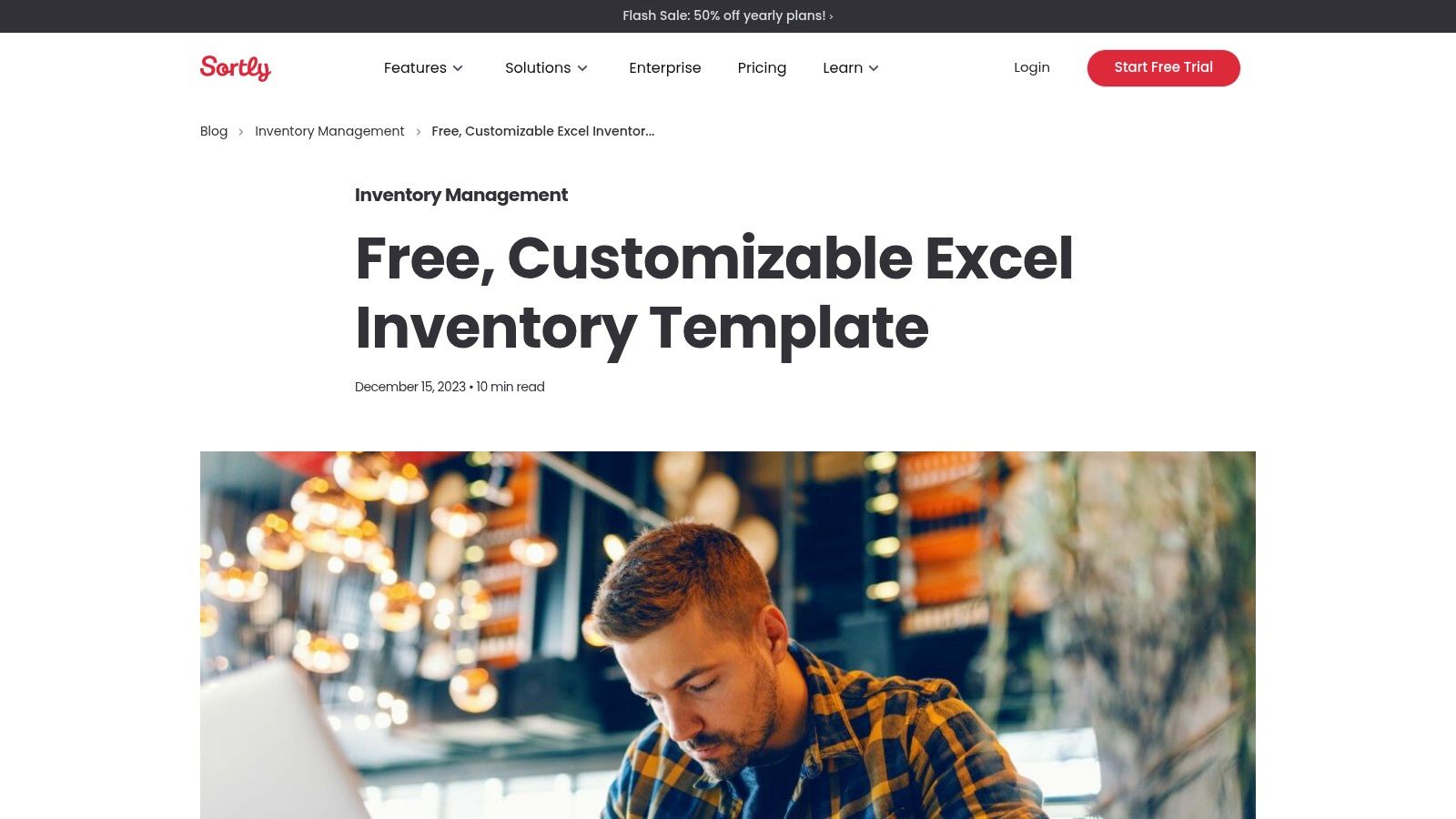
While lacking some of the advanced features of premium inventory management software, Sortly's template shines in its simplicity. The user-friendly interface requires minimal Excel expertise, allowing users to quickly input and update inventory information. The customizable fields allow for adapting the template to specific business needs, tracking relevant details like SKU numbers, product descriptions, and supplier contact information.
Features and Pricing
This template focuses on core inventory management functionalities: comprehensive item tracking, stock level monitoring, and supplier information management. The best part? It's entirely free to download and use. This makes it an attractive option for budget-conscious businesses or those just starting with inventory management excel templates.
Pros and Cons
Pros:
- Easy to use and customize.
- Helps prevent stockouts with built-in monitoring.
- Completely free to download and utilize.
Cons:
- Limited advanced features (e.g., automated reporting, integrations).
- Not suitable for complex inventory systems with hundreds of SKUs.
Implementation and Use Cases
Implementing the template is simple - download it from Sortly's website and start populating the predefined fields. Practical use cases include:
- Small Business Inventory: Tracking stock levels for a small retail store or online shop.
- Home Inventory: Managing personal belongings and valuables.
- Startup Inventory Control: Organizing and tracking initial product inventory.
For businesses seeking a free and straightforward way to improve inventory control in Excel, Sortly's template provides a valuable starting point. Visit https://www.sortly.com/blog/excel-inventory-template/ to download the template.
12. Inventory Management Template by Lightspeed
Lightspeed's free Excel inventory management template provides a practical solution for businesses needing to track sales, purchases, and overall stock levels. It's especially well-suited for small to medium-sized retail businesses or e-commerce operations looking for a straightforward way to manage their inventory without complex software. This template excels at providing a clear overview of your stock, making it easy to identify what's selling, what needs reordering, and potential areas for improvement.
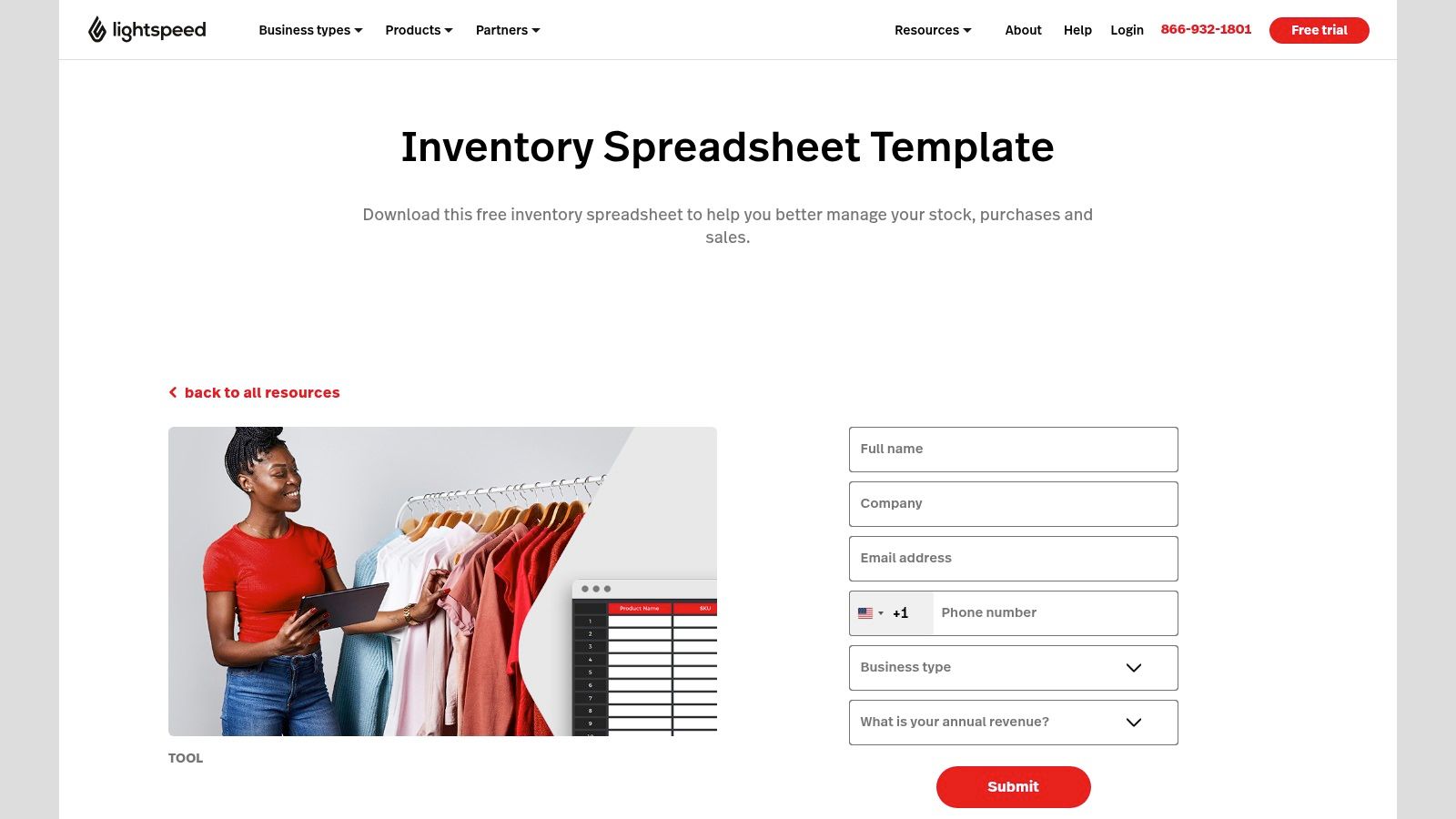
This template isn't just a static spreadsheet. Its built-in reorder point alerts help prevent stockouts by notifying you when inventory levels dip below a predefined threshold. This proactive approach to inventory management allows you to anticipate demand and maintain optimal stock levels. The detailed product monitoring capabilities, including sales tracking and purchase order management, provide valuable insights into your inventory flow.
Features and Pricing
The Lightspeed inventory template offers several key features: sales tracking, purchase order management, inventory monitoring, reorder point alerts, and customizable fields. Best of all, it's completely free to download and use. This makes it an accessible option for businesses operating on a tight budget or those just starting out with formal inventory management.
Pros and Cons
Pros:
- Comprehensive inventory tracking in a single spreadsheet.
- User-friendly interface makes it easy to get started.
- Free to download and use, removing cost barriers.
Cons:
- Lacks advanced features found in dedicated inventory management software.
- Manual data entry may be required, potentially increasing workload.
Implementation and Use Cases
Implementing the Lightspeed template is simple. Download the spreadsheet, input your product data, and start tracking your inventory. It’s ideal for small businesses managing a moderate number of SKUs. Some practical use cases include tracking inventory for a small retail store, managing stock levels for an online shop, or monitoring inventory for a small restaurant. While simple, this free template provides a solid foundation for effective inventory control. Visit https://www.lightspeedhq.com/resources/retail/inventory-spreadsheet-template/ to download the template.
Inventory Management Excel Templates Comparison
| Product | Core Features / Capabilities | User Experience / Quality ★★★★☆ | Value Proposition 💰 | Target Audience 👥 | Unique Selling Points ✨ | Price Points 💰 |
|---|---|---|---|---|---|---|
| 🏆 AIForExcel | Conversational AI, natural language queries | ★★★★★ Instant insights, adaptive AI | Saves 95% analysis time | Mid-level managers, analysts, entrepreneurs | Seamless Excel integration, 2-min setup | €20/month individual, scalable plans |
| Inventory List with Reorder Highlighting | Stock monitoring, reorder alerts, conditional formatting | ★★★☆☆ Easy and customizable | Free, helps prevent stockouts | Small businesses, inventory handlers | Automatic reorder highlighting | Free |
| Warehouse Inventory Template | Bin locations, reorder alerts, picklist printing | ★★★☆☆ Basic yet effective | Free, improves warehouse org | Warehouse managers | Bin location organization | Free |
| Inventory Management by QuickBooks | Product, purchase/sales order tracking, reporting | ★★★★☆ User-friendly | Free, covers sales & orders | SMBs, retail, general inventory users | Integrated sales & purchase management | Free |
| Advanced Inventory by Sheetgo | Automated calculations, dashboard, user forms | ★★★★☆ Detailed insights, reduces errors | Good for SMBs | Small-medium businesses | Dashboard with check-in/out sheets | Free |
| Retail Inventory Tracker by Indzara | Orders, inventory, finance, dashboards | ★★★★☆ Comprehensive, interactive dashboards | Free, focused on retail | Retail businesses | Finance management + dashboards | Free |
| Stock and Inventory Tracker by Someka | Auto stock calc, alerts, multi-format support | ★★★☆☆ Easy to use | Free, prevents stockouts | Small businesses, Excel & Sheets users | Google Sheets compatible | Free |
| Inventory Template by Zervant | Daily stocktake, inventory database | ★★★☆☆ Easy and comprehensive | Free, user-friendly | Small businesses, startups | Stock database management | Free |
| Inventory Control by Excel Champs | Auto dashboard updates, user data entry forms | ★★★★☆ Reduces errors, detailed insights | Good for SMBs | Small-medium businesses | Auto-updating dashboard | Free |
| Inventory Management by Excel Skills | SKU control, trade calculations, dashboard | ★★★★☆ Detailed, versatile | Paid after trial | Various business types | Multiple SKU options | Trial then purchase |
| Inventory Management by Sortly | Item tracking, supplier info, stock monitoring | ★★★☆☆ Easy and customizable | Free, prevents stockouts | Small businesses | Supplier info management | Free |
| Inventory Management by Lightspeed | Sales, purchase tracking, reorder alerts | ★★★★☆ User-friendly | Free, comprehensive tracking | Retail and SMBs | Reorder point alerts | Free |
Optimizing Your Inventory Workflow: Next Steps
This exploration of inventory management Excel templates has showcased a range of tools, from simple stock trackers to more complex systems. Each template offers unique features and customization options, catering to diverse business needs. Whether you are managing a small retail operation or a large warehouse, the right Excel template can significantly impact your efficiency.
Key Takeaways for Effective Inventory Management
Effective inventory management relies on accurate data and efficient processes. These Excel templates provide a foundation for both. Key takeaways include:
- Real-time tracking: Many templates offer real-time updates, enabling proactive stock management and reducing the risk of stockouts.
- Automated calculations: Formulas within the templates automate key calculations, minimizing manual errors and saving time.
- Customizable reporting: Adapt the templates to generate specific reports tailored to your business needs, from inventory valuation to sales analysis.
- Improved decision-making: With accurate data and insightful reports, you can make informed decisions about purchasing, pricing, and stock levels.
Choosing the Right Template for Your Needs
Selecting the right template depends on the complexity of your inventory and your specific requirements. Consider these factors:
- Business size: A small business with limited SKUs might benefit from a simpler template, while larger businesses may require more advanced features.
- Industry: Specialized templates cater to specific industries, such as retail or manufacturing, with tailored features and metrics.
- Software integration: Some templates integrate with other software, like accounting or POS systems, streamlining data flow.
- Customization options: Choose a template that allows you to customize fields, formulas, and reporting to align with your workflow.
Implementing Your Chosen Inventory Management Excel Template
Successful implementation requires planning and adaptation. Here are some implementation considerations:
- Data migration: Transfer existing inventory data accurately and efficiently to the new template.
- Training: Ensure team members understand how to use the template effectively.
- Regular updates: Keep the template updated with the latest inventory data to maintain accuracy.
- Review and refine: Periodically review the template's performance and identify areas for improvement or customization.
By carefully considering these factors and implementing the right inventory management Excel template, you can gain better control over your stock, optimize your workflow, and ultimately boost your bottom line. These free templates provide a powerful starting point for improving your inventory management practices. However, if you're looking for even more advanced capabilities and automation, consider exploring AI-powered tools that integrate with Excel. Boost your inventory management processes with the power of AI and streamline your workflow further with AIForExcel. This powerful tool can help you unlock deeper insights from your inventory data and automate complex tasks, giving you a competitive edge.